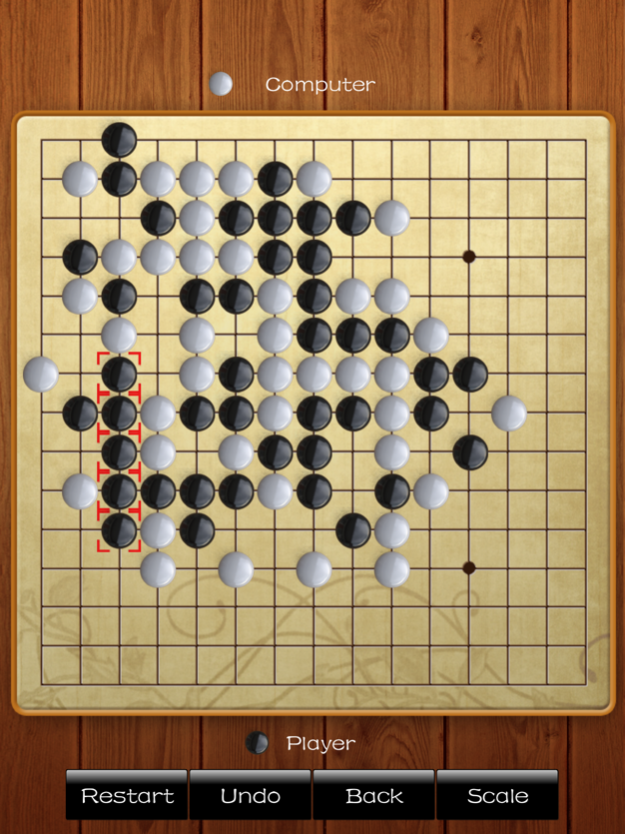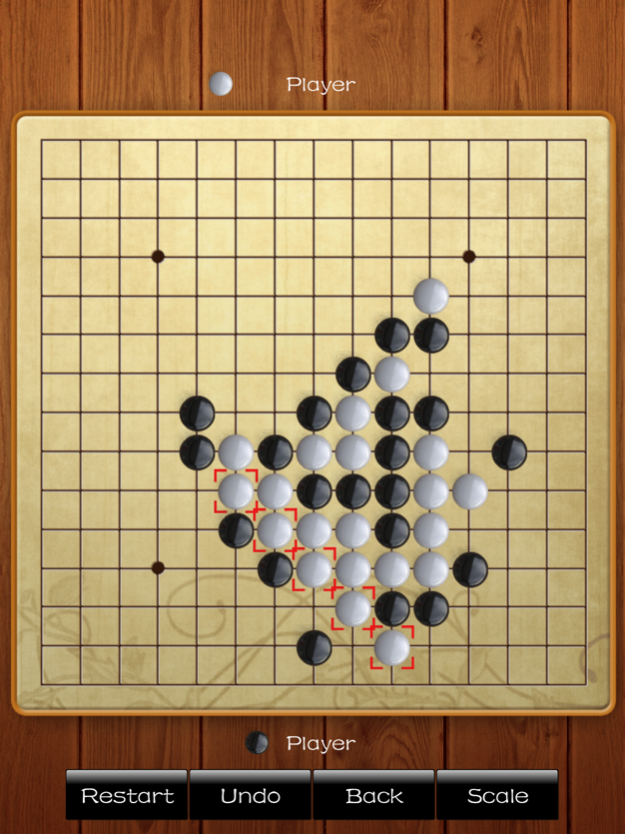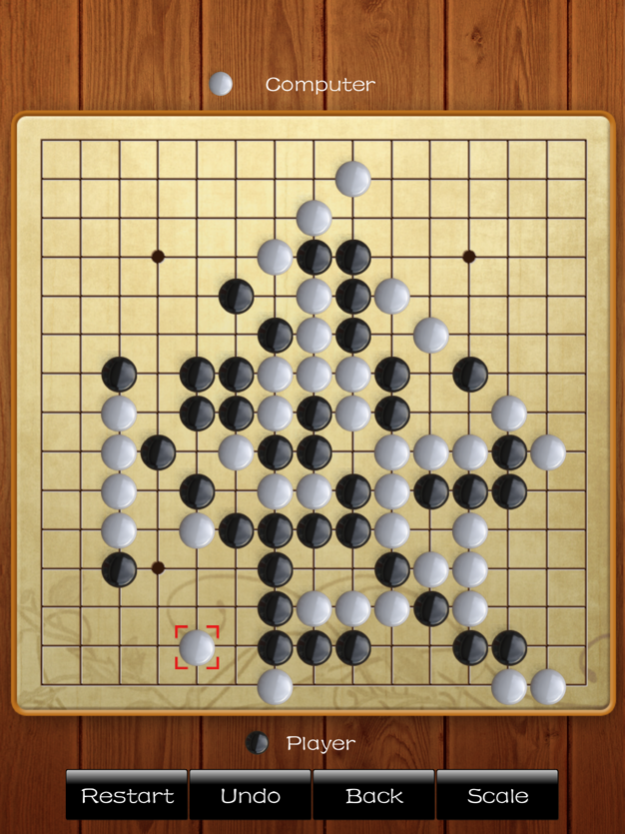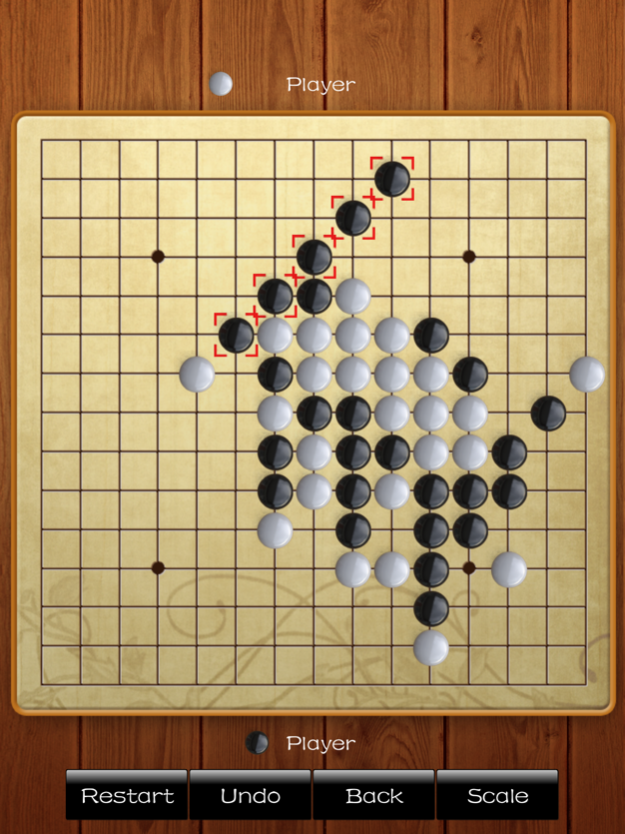Gomoku Game-casual puzzle game 1.5.3
Free Version
Publisher Description
Most popular Gomoku game on IOS, Play Gomoku with machine AI or play with friends.
Gomoku is originated from China(五子棋) and popular in Japan, korea and all over the world, It is also know as Gomoku, Renju, Gobang or Five in a row.
Gomoku is an abstract strategy board game and is also called Five in a Row. It is played with black and white stones on a 15×15 intersections board. Stones can not be moved or removed from the board once placed.
Play with your friend or challenge the iPhone AI in this fun to play board game. The rule is simple, Black plays first, and players alternate in placing a stone of their color on an empty intersection. The winner is the first player to get an unbroken row of five stones horizontally, vertically, or diagonally.
Game Features
- Play against the computer or play with friends
- Standard board size 15 x 15
- 3 times undo moves
- Intuitive touch control
- Clean and neat graphics
- Nice sound effect and music
Jan 9, 2018
Version 1.5.3
This app has been updated by Apple to display the Apple Watch app icon.
- perfect fit for iPhone X.
- optimize the performance of the game.
- other functional improvements, problem repair. Thank you for your comments and feedback.
We want to provide a better experience, so we will read your comments carefully.
Please leave your valuable advice and tell us why you like this software and where you need to improve.
About Gomoku Game-casual puzzle game
Gomoku Game-casual puzzle game is a free app for iOS published in the Food & Drink list of apps, part of Home & Hobby.
The company that develops Gomoku Game-casual puzzle game is 蓉 李. The latest version released by its developer is 1.5.3.
To install Gomoku Game-casual puzzle game on your iOS device, just click the green Continue To App button above to start the installation process. The app is listed on our website since 2018-01-09 and was downloaded 1 times. We have already checked if the download link is safe, however for your own protection we recommend that you scan the downloaded app with your antivirus. Your antivirus may detect the Gomoku Game-casual puzzle game as malware if the download link is broken.
How to install Gomoku Game-casual puzzle game on your iOS device:
- Click on the Continue To App button on our website. This will redirect you to the App Store.
- Once the Gomoku Game-casual puzzle game is shown in the iTunes listing of your iOS device, you can start its download and installation. Tap on the GET button to the right of the app to start downloading it.
- If you are not logged-in the iOS appstore app, you'll be prompted for your your Apple ID and/or password.
- After Gomoku Game-casual puzzle game is downloaded, you'll see an INSTALL button to the right. Tap on it to start the actual installation of the iOS app.
- Once installation is finished you can tap on the OPEN button to start it. Its icon will also be added to your device home screen.